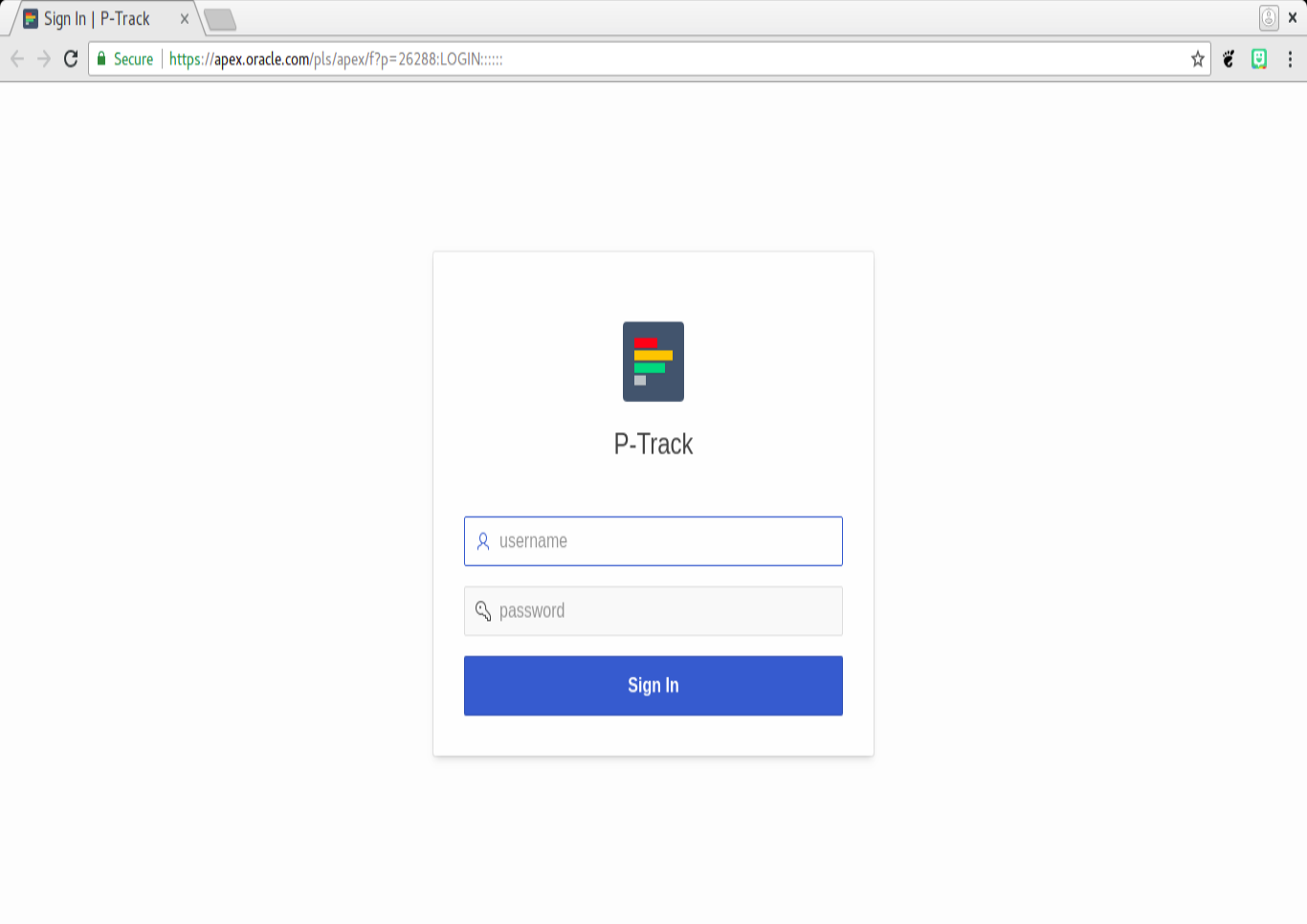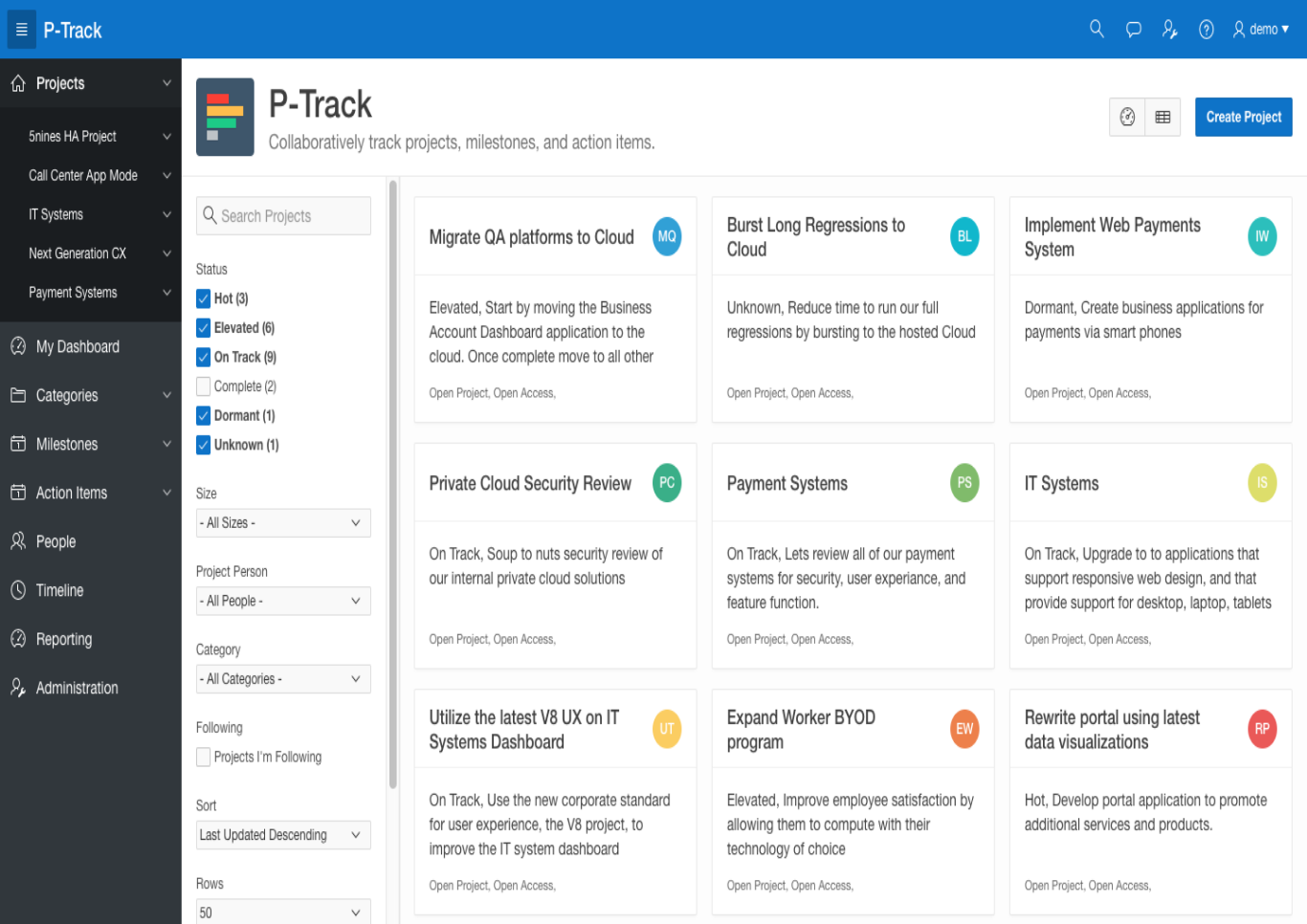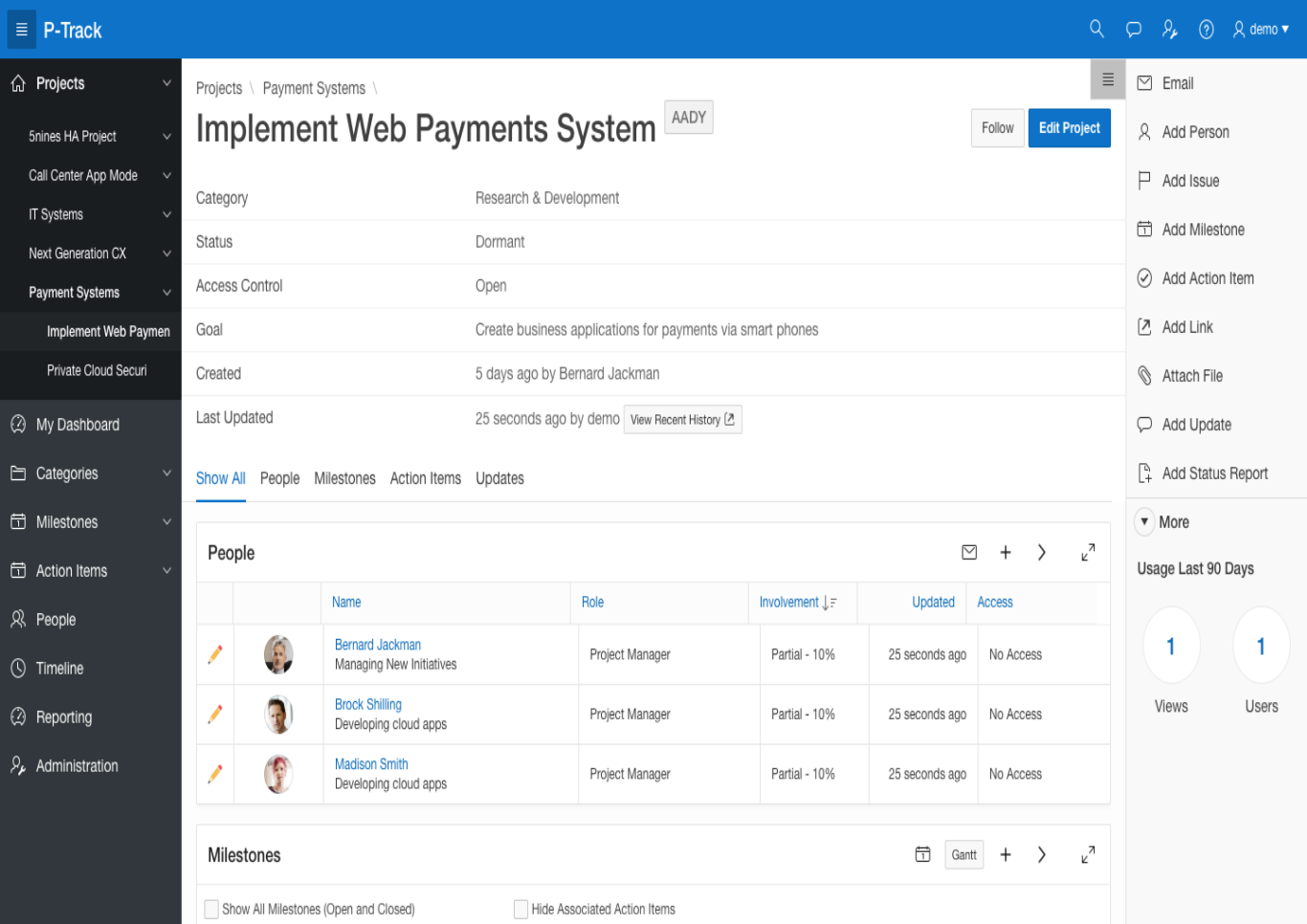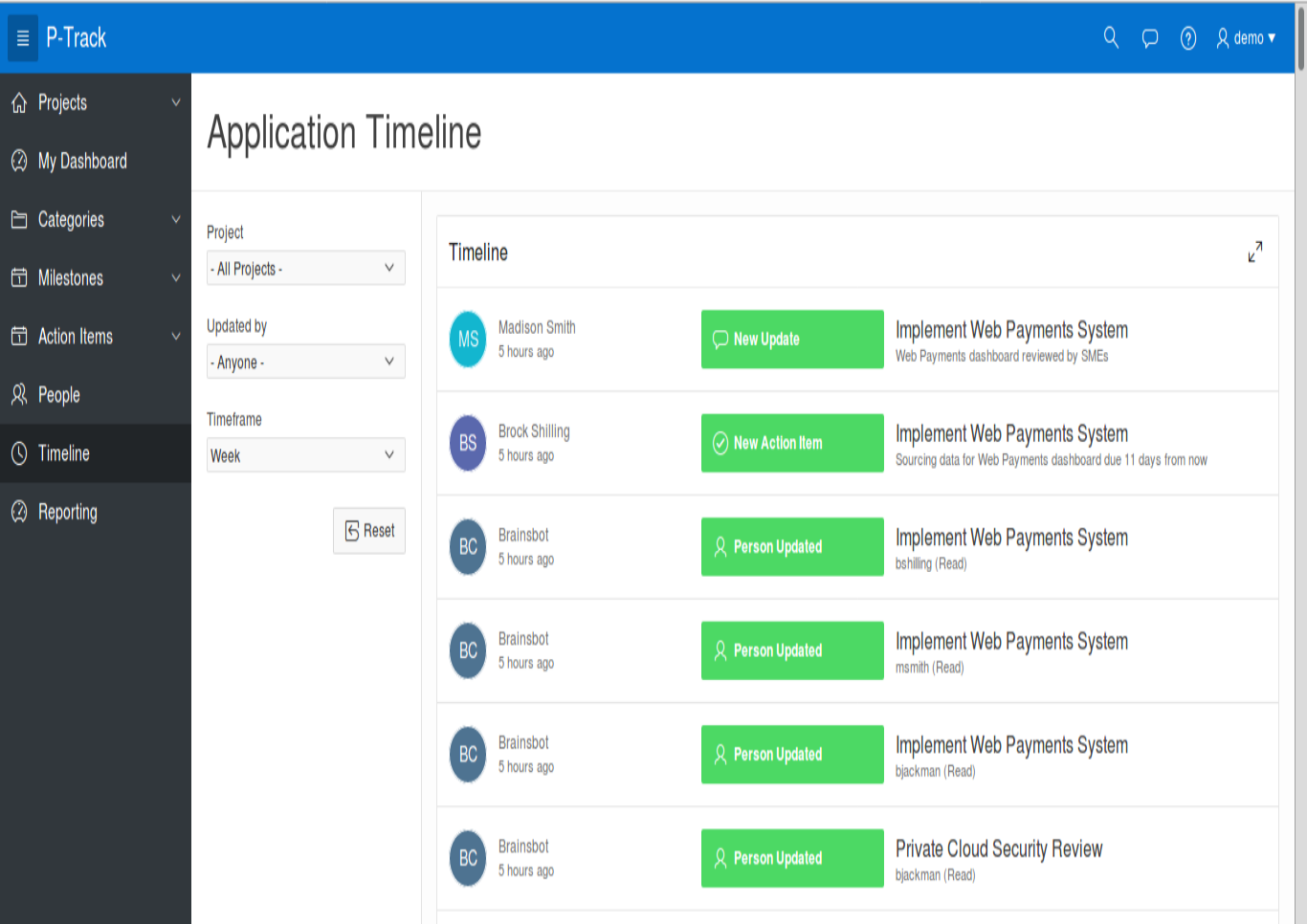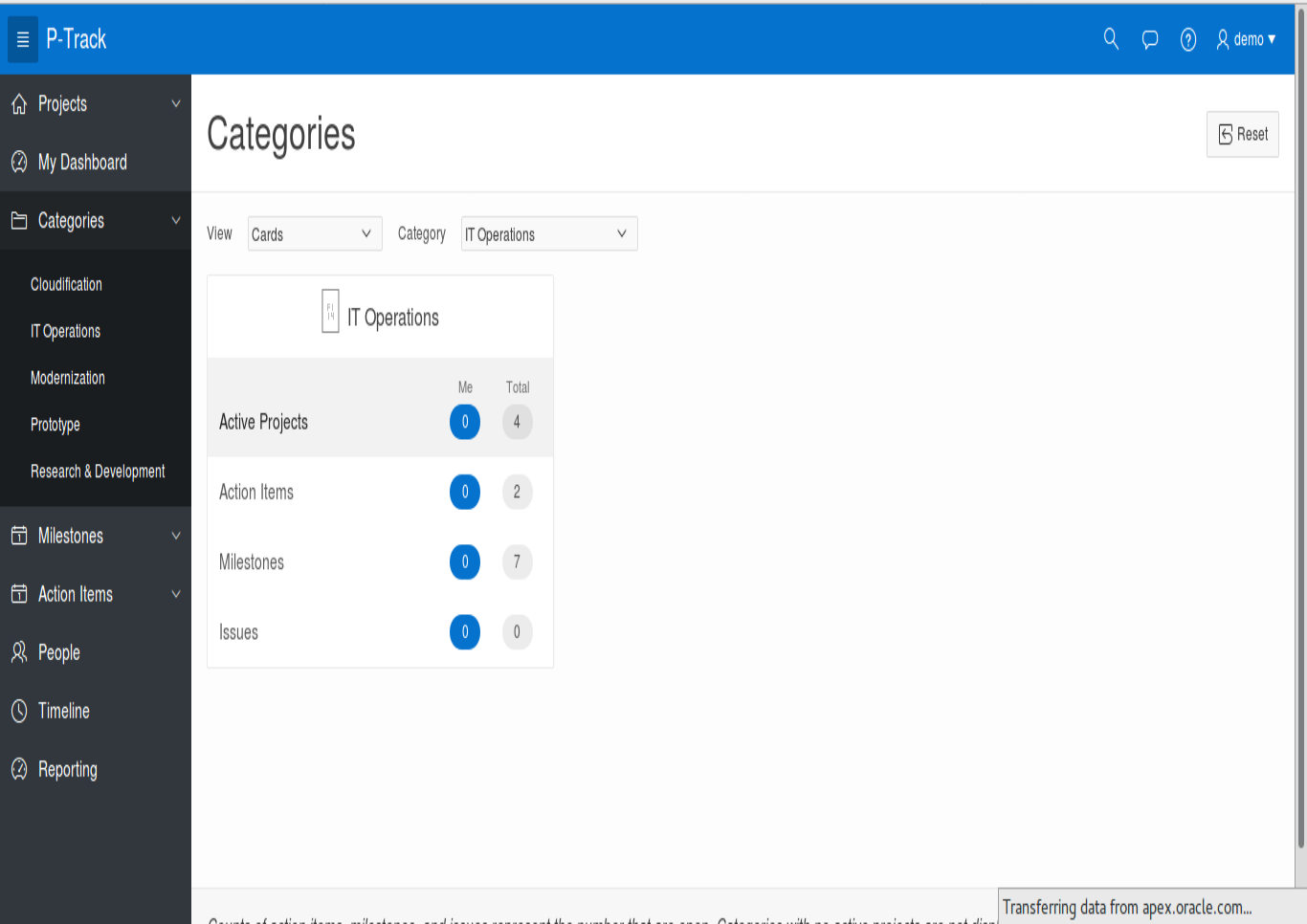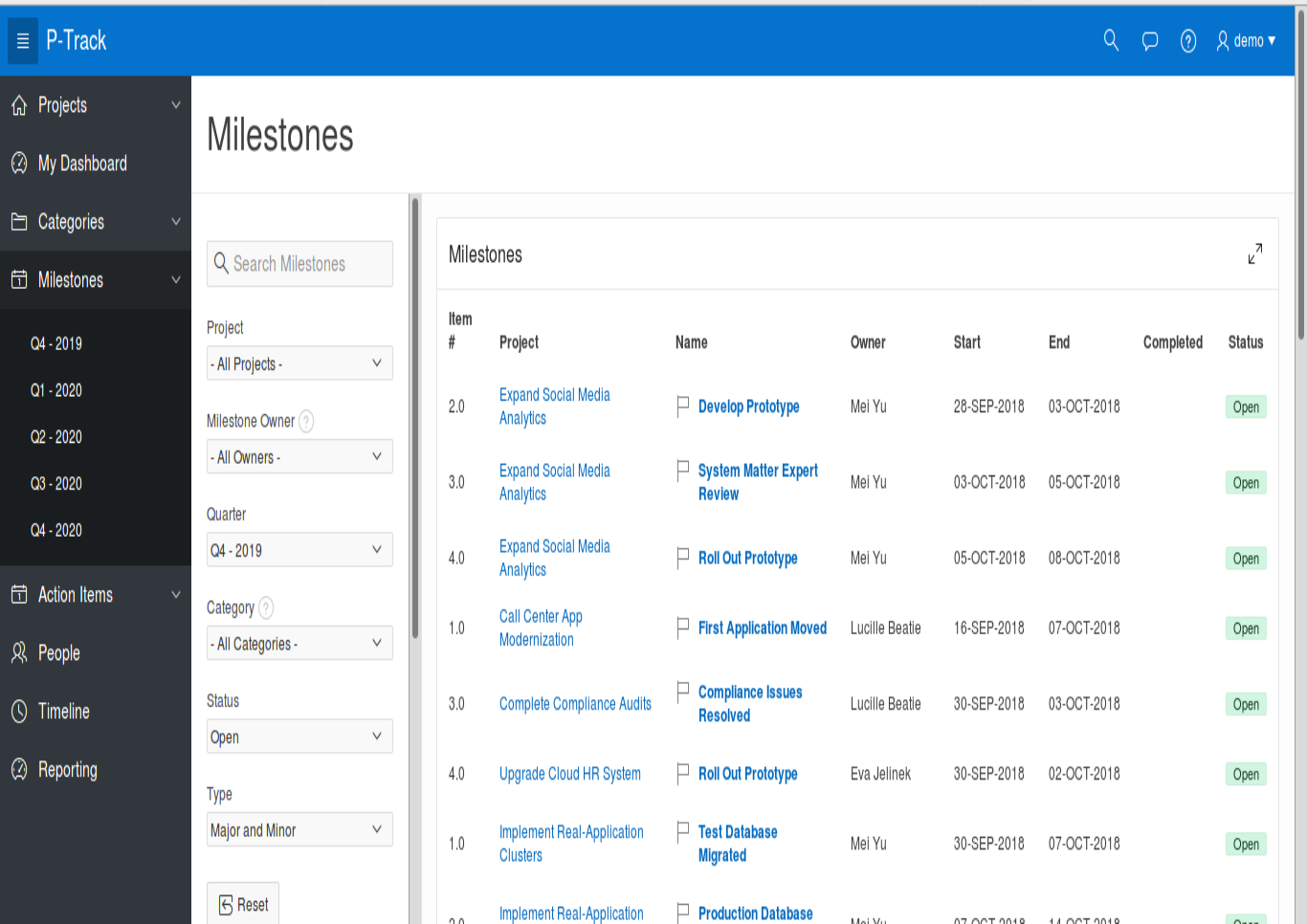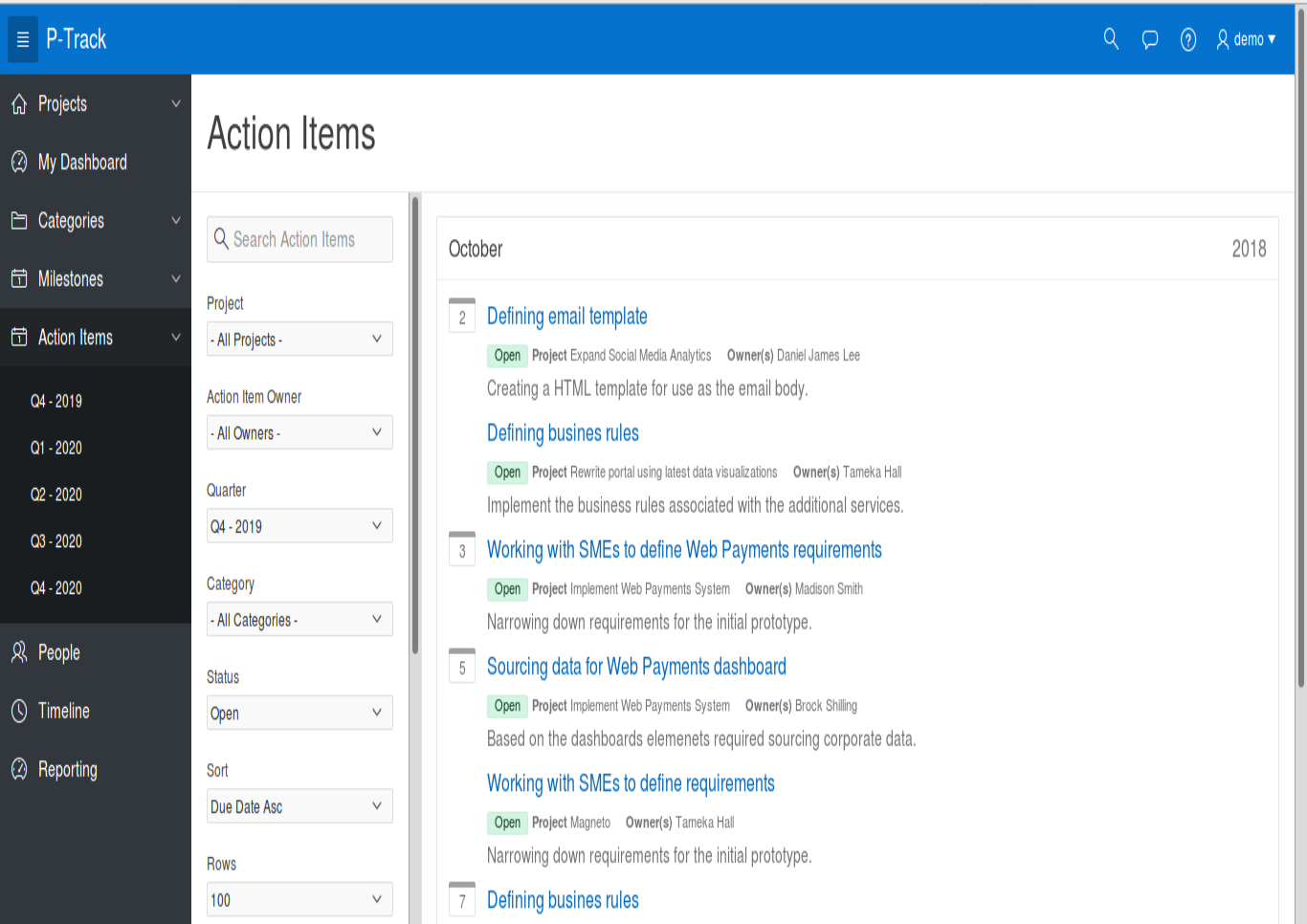Description
A project in P-Track has a number of attributes, including one or more owners, a status indication, and a set of milestones and action items. You can submit status updates for a project and create status reports based on a selection of updates. Projects are assigned to a category, and a project can be the parent of one or more child projects. You can also add tags to a project to allow for more informal groups of projects.
All projects allow you to add annotations, such as links to other resources or files, to the project for consolidated access to all information relating to a project.
Each project has a set of milestones, which can be viewed in a report, a calendar view, or in a Gantt chart format.
Each project has a set of action items, which can be viewed in a report or a calendar view. P-Track includes a set of high level analysis reports on action items, for a quick review of assigned tasks.
P-Track also includes built-in integration with email. You can request status updates through an email message, and team members who receive this type of message can directly update status, milestones or action items, as well as add annotations to a project.
Initially you can log into the system with the following users:
|
User |
Password |
|---|---|
| demo | demo |
Login to Demo
Please be aware that all data entered and all modifications are DELETED regularly.
Samples